Table of Contents
Do you want to know how to open a deb File on iOS? Have you ever stumbled upon an exciting app or tweak that promises to elevate your iOS experience, only to find it packaged as a DEB file? For many, this can feel like hitting a wall, especially if you’re not familiar with handling such files. But don’t worry—opening DEB files on iOS is easier than you might think, and it opens the door to incredible possibilities.
In this guide, you’ll learn exactly how to open and install DEB files on your device safely and efficiently. From understanding what DEB files are to step-by-step instructions and best practices, this guide will empower you to maximize your jailbroken device’s potential.
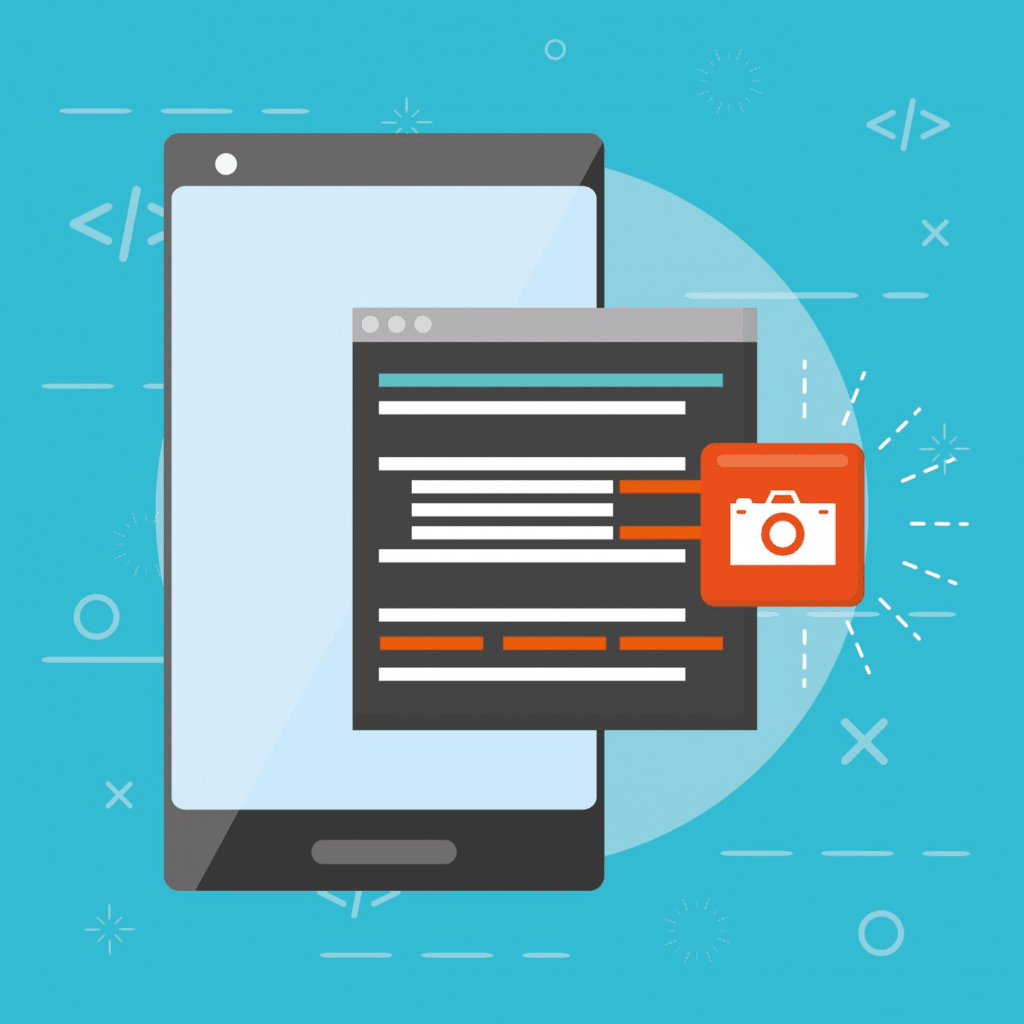
What Is a DEB File?
Before diving into the how-to, let’s understand the what. DEB files are package files used on Unix-based systems, including iOS. Think of them as installers that contain tweaks, themes, or apps that aren’t available on the App Store. If your device is jailbroken, these files allow you to unlock unique customizations that make your device truly yours.
But here’s the catch: DEB files aren’t plug-and-play like App Store apps. You need specific tools and know-how to install them. And that’s where this guide comes in.
Requirements for Opening DEB Files on iOS
Is Your Device Jailbroken?
To work with DEB files, your device needs to be jailbroken. Jailbreaking gives you root access to iOS, allowing you to bypass Apple’s restrictions and install third-party software. However, it’s essential to weigh the risks, including potential security vulnerabilities and voided warranties.
Essential Tools You’ll Need
Here’s what you’ll need to get started:
- Cydia or Sileo: These package managers are essential for jailbroken devices.
- Filza File Manager or iFile: File managers designed for navigating and installing DEB files.
- OpenSSH or Terminal: Useful for advanced users who prefer command-line methods.

Step-by-Step: How to Open DEB File on iOS
Method 1: Using Filza File Manager
The easiest way to open a DEB file on iOS is by using Filza, a powerful file manager available through Cydia or Sileo.
- Install Filza: Open your package manager and download Filza File Manager.
- Locate the DEB File: Download the DEB file on your device and find its location in Filza.
- Tap and Install: Select the DEB file, tap “Install,” and let Filza handle the rest.
This method is straightforward and perfect for beginners.
Method 2: Using SSH and Terminal
For tech-savvy users, the SSH method provides greater control:
- Set Up SSH: Install OpenSSH and a terminal app on your iOS device.
- Connect to Your Device: Use an SSH client like PuTTY on your computer to connect to your iOS device.
- Run Commands: Navigate to the DEB file directory and run
dpkg -i filename.debto install it.
While this method requires some familiarity with command-line tools, it’s incredibly powerful for troubleshooting.
Best Practices for Handling DEB Files
Verify File Sources
Not all DEB files are created equal. Download only from trusted sources or official repositories to avoid malware or poorly coded tweaks.
Backup Your Device
Always create a backup using iCloud or iTunes before installing DEB files. This ensures you can restore your device if something goes wrong.
Stay Updated
Keep your jailbreak tools, file managers, and tweaks updated to maintain compatibility and security.
Comparing File Managers for DEB Files
Not sure which file manager to use? Here’s a quick comparison to help you decide:
| File Manager | Ease of Use | Features | Compatibility |
|---|---|---|---|
| Filza | Beginner-friendly | Extensive features | Modern jailbroken iOS versions |
| iFile | Moderate | Basic functionality | Older iOS versions |
| Terminal | Advanced | Command-line control | All iOS versions |
Choose the tool that best fits your comfort level and device.
FAQ
What Is a DEB File Used for on iOS?
DEB files are package files used to install third-party tweaks, themes, and apps on jailbroken devices.
Can You Open DEB Files Without Jailbreaking?
No, jailbreaking is typically required to handle and install DEB files.
Are DEB Files Safe?
DEB files are safe if downloaded from reputable sources. Always verify their origin and read user reviews.
What Should I Do If Installation Fails?
Check for dependency issues or errors in the DEB file. Tools like Filza and Terminal often display error messages to guide you.
Conclusion: Unlock the Full Potential of Your iOS Device
Opening DEB files on iOS may sound daunting at first, but with the right tools and guidance, it’s a straightforward process. Whether you prefer a simple file manager like Filza or a more advanced approach using SSH, this guide equips you with the knowledge to install DEB files confidently.
Ready to dive into the world of custom tweaks and apps? Explore more tips and tutorials at Solu-Techs.
Don’t stop here! Follow us on social media for the latest updates, and share this guide with fellow iOS enthusiasts. Together, let’s push the boundaries of what your device can do!
You can read more how-to guides by clicking here.
Or you can check out our apps on the Play Store:

