Table of Contents
Introduction
How to tell if an iPhone blocks an Android? Have you ever wondered why your messages aren’t going through to a specific iPhone user or why your calls are consistently ignored? It’s possible that your Android phone has been blocked. If you’ve been asking yourself how to tell if an iPhone blocks an Android, this guide will provide clear answers and practical steps to figure it out.
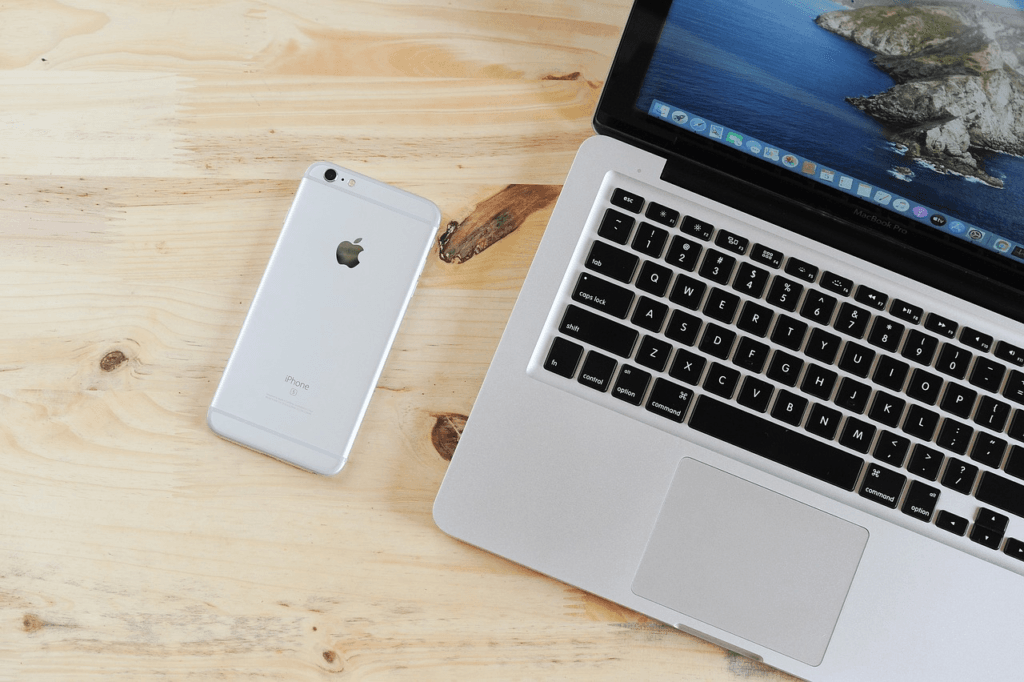
Signs That an iPhone Might Have Blocked Your Android
Common Indicators of Being Blocked
While there isn’t a definitive notification to tell you that you’re blocked, here are some signs to look for:
- Text Messages Don’t Show Delivered:
- When sending a message from an Android to an iPhone, blocked texts won’t show a “Delivered” status.
- Your messages might appear as sent, but the recipient won’t receive them.
- Calls Go Straight to Voicemail:
- If your calls consistently go to voicemail without ringing, you might be blocked.
- In some cases, the iPhone will ring once before forwarding you to voicemail.
- Read Receipts Are Missing:
- If the iPhone user usually has read receipts enabled, these will stop showing if you’re blocked.
Step-by-Step Guide to Confirming If You’re Blocked
Method 1: Testing Text Messages
Step 1: Send a Message
- Open your messaging app and compose a text to the iPhone user.
- Note whether the message shows a “Delivered” or “Sent” status.
- If no delivery confirmation appears, it might indicate a block.
Step 2: Use a Third-Party Messaging App
- Try reaching out using apps like WhatsApp or Facebook Messenger.
- If your messages go through on these platforms, the issue is likely with your phone number being blocked.
Method 2: Calling the iPhone User
Step 1: Make a Call
- Dial the iPhone user’s number from your Android device.
- Observe whether the call rings or goes directly to voicemail.
Step 2: Try Calling From Another Number
- Use a different phone number to call the same person.
- If the call connects, your primary number might be blocked.
Method 3: Checking Social Media or Alternate Communication Platforms
Step 1: Send a Message on Social Media
- Use platforms like Instagram, Snapchat, or Twitter to send a message.
- If the person responds, but your calls or texts don’t go through, you may be blocked only on your phone number.
Step 2: Look for Activity
- Check if the person’s social media profiles show recent activity.
- If they’re active but not responding to your messages, it could indicate a block.
Troubleshooting and Alternative Explanations
Possible Reasons Besides Being Blocked
Do Not Disturb Mode
- The iPhone user might have Do Not Disturb enabled, silencing all notifications temporarily.
- Try reaching out at a different time to confirm.
Network Issues
- Delivery failures and call issues can sometimes result from network problems on either end.
- Restart your phone or check your network connection before assuming you’re blocked.
FAQ
Frequently Asked Questions
Can I know for sure if an iPhone blocked my Android?
No, Apple does not provide explicit notifications for blocked numbers, so you can only infer based on the signs outlined.
Do blocked texts or calls show up later?
Blocked messages or calls are not stored or delivered later, so the recipient will never see them.
Can I still leave a voicemail if blocked?
Yes, blocked numbers can leave voicemails, but they will appear in a separate “Blocked Messages” folder for the recipient.
Conclusion
While there’s no surefire way to confirm if an iPhone blocks an Android, observing patterns in message delivery, call behavior, and alternate communication can provide strong clues. By following the steps in this guide, you can make an educated guess and decide on your next steps.
If you found this guide helpful, share it with others who might have similar questions. For more tips on navigating Android and iPhone interactions, visit Solu-Techs and subscribe to our newsletter for the latest updates.
You can read more how-to guides by clicking here.
Or you can check out our apps on the Play Store:

