Table of Contents
Relive the Classics on Your Nintendo Switch
Do you need to learn about Nintendo Switch Sega Saturn Emulator? Imagine holding the power to play legendary Sega Saturn games on your sleek Nintendo Switch. Nostalgia meets portability, offering a chance to relive your childhood favorites or discover retro gems for the first time. With advancements in emulation, transforming your Nintendo Switch into a Sega Saturn emulator has never been easier. Let’s dive into this comprehensive guide to unlock the potential of your console and revisit gaming history.
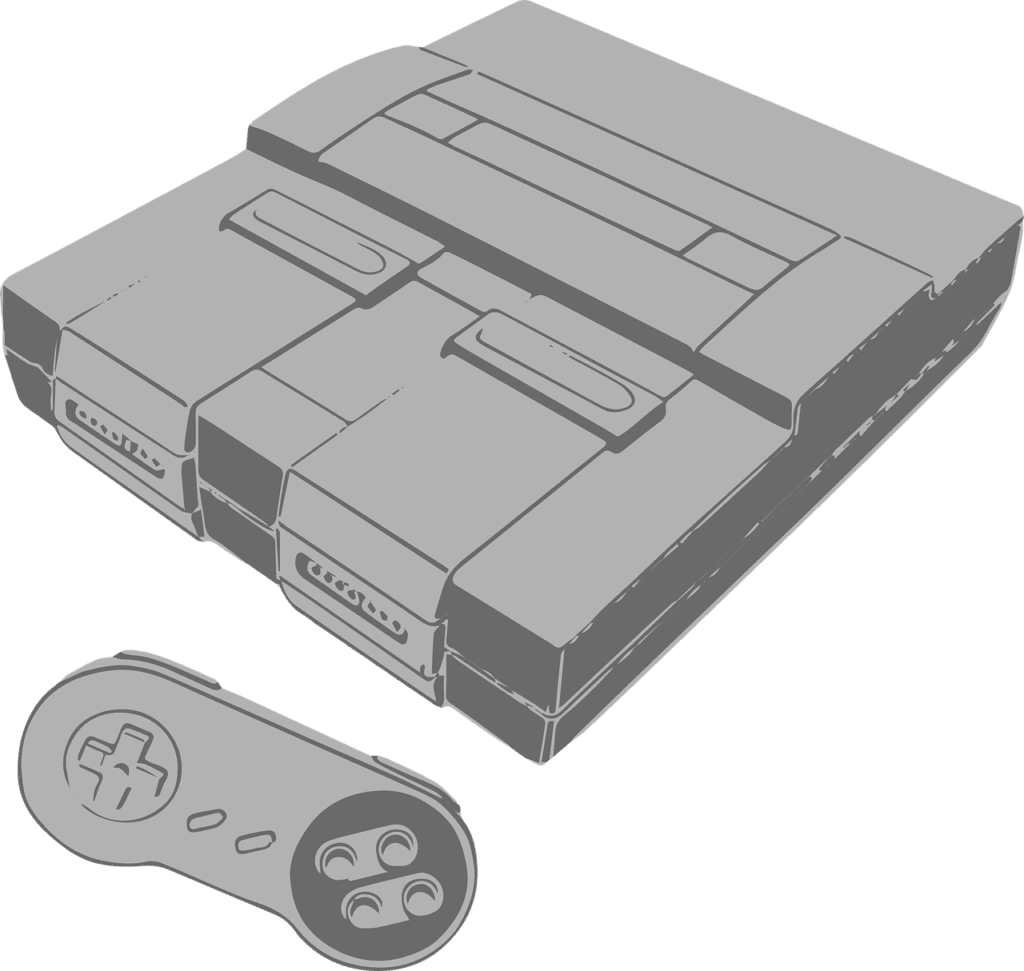
Why Emulate Sega Saturn Games on Nintendo Switch?
The Joy of Retro Gaming on Modern Hardware
- Portability Meets Nostalgia: Play classics like Nights into Dreams or Panzer Dragoon on the go.
- Preserve Gaming History: Emulation keeps rare and expensive games alive.
- Customization Options: Adjust graphics and controls for a tailored experience.
How to Set Up a Sega Saturn Emulator on Nintendo Switch
Step-by-Step Guide to Sega Saturn Emulation
What You Need
- Nintendo Switch (modded)
- A Reliable Emulator: Recommended options include Yaba Sanshiro or RetroArch.
- Sega Saturn ROMs: Legally obtained backups of your games.
- MicroSD Card: Minimum 32GB with sufficient space for games and emulator files.
Installation Steps
- Prepare Your Switch: Ensure it’s modded and running custom firmware (e.g., Atmosphere).
- Download Emulator Software: Visit the official RetroArch website or GitHub repository for the latest files.
- Transfer Files to Your SD Card: Create a folder structure for easy access (e.g.,
Emulators/Saturn/). - Install and Configure: Load the emulator through your Switch’s homebrew menu and set up controls, BIOS, and video settings.
- Load Your Games: Place ROMs in the designated folder and enjoy.
Pro Tip: Always back up your Nintendo Switch system before installing third-party software.
Best Sega Saturn Games to Play on Nintendo Switch
Must-Try Titles for Retro Enthusiasts
Action and Adventure Classics
- Nights into Dreams: A mesmerizing journey through dreamscapes.
- Shining Force III: A deep tactical RPG with captivating storytelling.
Fighting Games Worth Revisiting
- Virtua Fighter 2: Groundbreaking 3D fighting action.
- Fighters Megamix: A crossover fighter featuring iconic Sega characters.

Racing and Puzzle Favorites
- Sega Rally Championship: High-speed thrills on challenging tracks.
- Bust-A-Move 3: Addictive puzzle-solving fun.
Optimizing Performance for Sega Saturn Emulators
Fine-Tuning for a Smooth Experience
Adjusting Settings
- Graphics: Set resolution scaling to match your Switch’s screen.
- Frame Rate: Enable frame skip for smoother gameplay on resource-heavy titles.
- Audio Sync: Avoid glitches by tweaking latency settings.
Enhancing Controls
- Map buttons to mimic the Sega Saturn’s six-button layout.
- Use third-party controllers for authentic gameplay.
Note: Some Sega Saturn games may require BIOS files for proper emulation. Ensure these files are legally obtained.
Legal and Ethical Considerations
Stay Within the Boundaries
ROM Legality
- Only use ROMs of games you own.
- Avoid downloading pirated content from unauthorized sources.
Emulation Ethics
- Support game developers by purchasing re-releases or compilations when available.
Frequently Asked Questions
FAQ About Nintendo Switch Sega Saturn Emulator
Can I use a Sega Saturn emulator on an unmodded Nintendo Switch?
Unfortunately, no. Emulation requires custom firmware, which is only available on modded consoles.
Which emulator works best for Sega Saturn games on Switch?
RetroArch and Yaba Sanshiro are widely regarded as reliable choices, with frequent updates and user-friendly interfaces.
Do I need BIOS files for Sega Saturn emulation?
Yes, many games require BIOS files for accurate emulation. Ensure these are legally obtained from your own Sega Saturn console.
Is it safe to mod my Nintendo Switch for emulation?
Modding has risks, including voiding your warranty and potential system bans. Proceed with caution and research thoroughly.
Conclusion: Revive the Sega Saturn Legacy
Unlocking the Sega Saturn’s library on your Nintendo Switch is a rewarding journey for gaming enthusiasts. With careful preparation and attention to detail, you can enjoy classic titles anywhere. Ready to dive into retro gaming? Start your Sega Saturn emulation journey today!
Share your experience with Sega Saturn emulation on Nintendo Switch in the comments below. Have tips or favorite games? Let’s keep the retro gaming community thriving!
You can read more how-to guides by clicking here.
Or you can check out our apps on the Play Store:

