Table of Contents
Do you want to learn how to cancel Kindle Unlimited? Are you feeling overwhelmed by your Kindle Unlimited subscription or simply not finding enough time to read? Canceling Kindle Unlimited is a straightforward process that allows you to take control of your subscriptions and save money. Whether you’re switching to another service or just looking to cut costs, this guide will help you cancel your Kindle Unlimited subscription effortlessly.
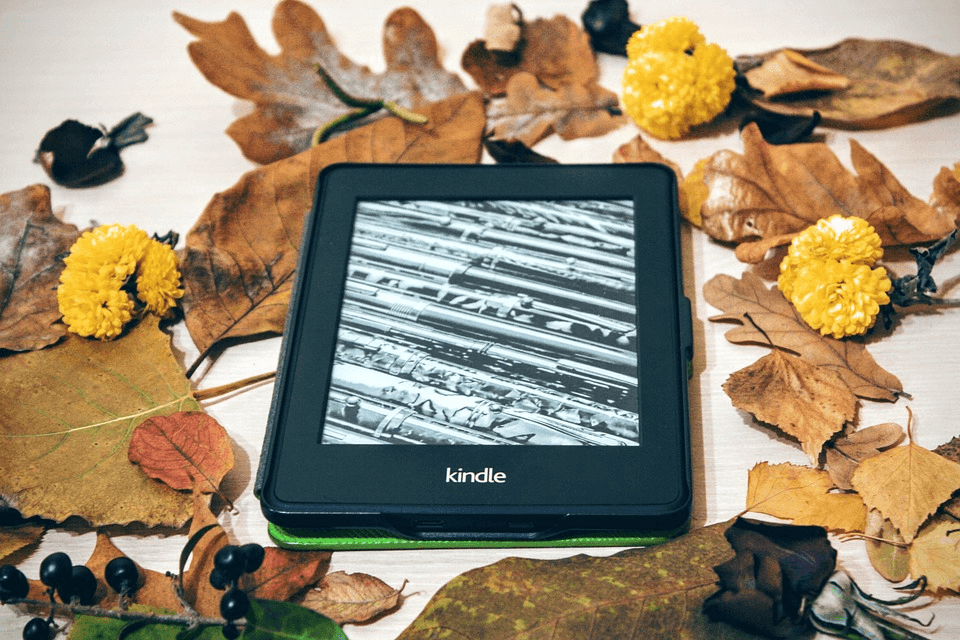
Let’s walk through the process step-by-step to ensure you can make an informed decision and avoid any unexpected charges.
Why Cancel Kindle Unlimited?
Before jumping into the cancellation process, it’s important to reflect on why you might want to cancel Kindle Unlimited. Here are a few common reasons:
- Limited Use: You’re not reading enough books to justify the monthly fee.
- Content Mismatch: The books you’re interested in aren’t available on Kindle Unlimited.
- Financial Savings: You’re cutting back on expenses and eliminating unused subscriptions.
Whatever your reason, this guide will ensure you can cancel your subscription quickly and efficiently.
Step-by-Step Guide to Cancel Kindle Unlimited
Log In to Your Amazon Account
- Open your preferred browser and navigate to Amazon’s website.
- Click on the “Sign In” button at the top right corner.
- Enter your email address and password, then click “Sign In.”
Access Your Membership Settings
- Once logged in, hover over the “Accounts & Lists” menu.
- Select “Memberships & Subscriptions” from the dropdown menu.
- Locate “Kindle Unlimited” under your active subscriptions.
Manage Your Subscription
- Click on “Manage Membership” next to Kindle Unlimited.
- Review your subscription details, including renewal dates and current payment method.
Cancel Your Membership
- Click the “Cancel Kindle Unlimited Membership” button.
- Follow the prompts to confirm your cancellation.
- Ensure you receive a confirmation email to verify that your subscription has been successfully canceled.
What Happens After You Cancel?
After canceling your Kindle Unlimited subscription:
- Access to Books: You can keep reading borrowed books until the end of your current billing cycle.
- No Additional Charges: You won’t be charged for the next month’s subscription.
- Reactivation Option: You can reactivate your subscription at any time if you change your mind.
Benefits of Reactivating Later
If you ever decide to return to Kindle Unlimited, here are some benefits to consider:
- Diverse Library: Gain access to a wide range of ebooks, audiobooks, and magazines.
- Cost-Effective: Ideal for avid readers who frequently consume digital content.
- Ease of Use: Instant borrowing with no due dates or late fees.
Alternatives to Kindle Unlimited
If Kindle Unlimited isn’t meeting your needs, you might want to explore other ebook platforms. Here are a few alternatives:
- Scribd: Offers a large library of ebooks, audiobooks, and even sheet music for a single subscription fee.
- Libby: A free app that connects to your local library for borrowing ebooks and audiobooks.
- Audible: Perfect for audiobook lovers, with a credit-based system to purchase titles.
Tips for Managing Subscriptions Effectively
- Set Reminders: Use calendar notifications to track subscription renewal dates.
- Evaluate Usage: Regularly assess whether you’re utilizing the benefits of your subscription.
- Explore Free Options: Check out free ebook resources like Project Gutenberg or public domain books.
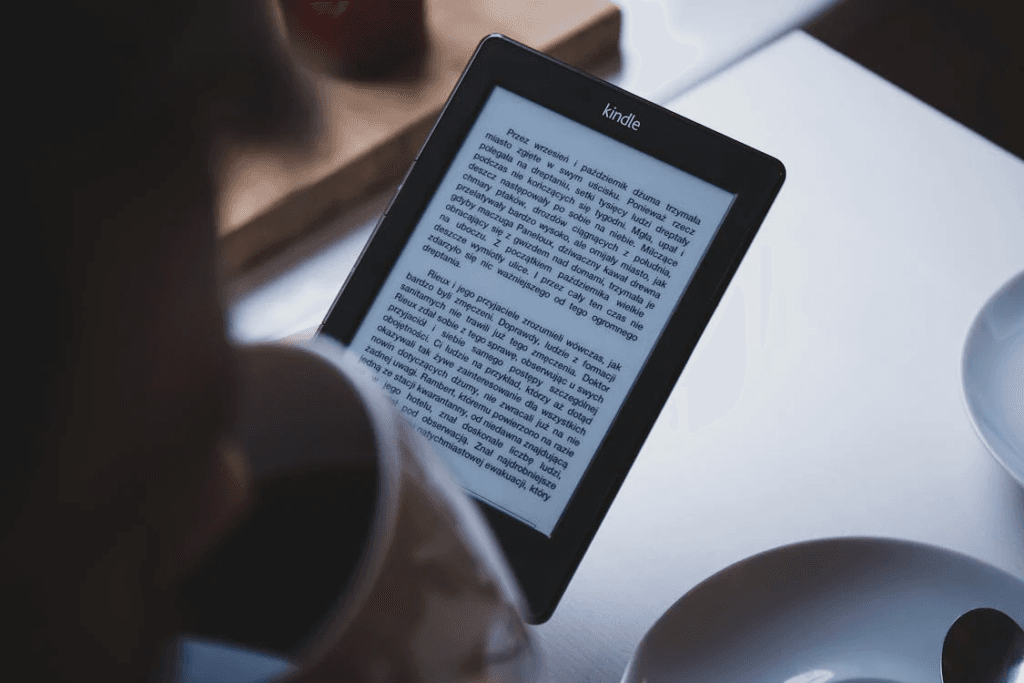
Frequently Asked Questions (FAQs)
How do I check when my Kindle Unlimited subscription ends?
You can find your subscription’s end date under the “Manage Membership” section in your Amazon account. The end date will be displayed along with your subscription details.
Will I lose my books immediately after canceling?
No, you can continue reading borrowed books until the end of your current billing cycle.
Can I get a refund for unused days?
Amazon does not typically offer refunds for unused days. Your subscription remains active until the billing cycle ends.
Is there a way to pause my subscription instead of canceling?
Unfortunately, Kindle Unlimited does not offer a pause option. You can cancel and reactivate at any time.
What happens if I cancel mid-month?
If you cancel mid-month, your subscription will remain active until the end of the billing cycle. You won’t be charged further.
How do I know if Kindle Unlimited is right for me?
Assess your reading habits. If you frequently read ebooks and enjoy exploring new authors, Kindle Unlimited might be a good fit. Otherwise, consider other platforms or purchasing individual books.
Conclusion
Canceling Kindle Unlimited doesn’t have to be a hassle. By following this step-by-step guide, you can manage your subscription efficiently and avoid any unexpected charges. Whether you’re exploring other reading options or taking a break, the choice is yours.
Take control of your subscriptions today and make informed decisions about your reading habits. Whether you’re cutting back on expenses or shifting to a different service, you’re empowered to choose what works best for you.
You can read more how-to guides by clicking here.
Or you can check out our apps on the Play Store:

