Table of Contents
Do you need a Playstation to make a PSN account? As a passionate gamer, the PlayStation Network (PSN) has always fascinated me. It brings together online gaming, digital content, and the PlayStation world. But what if you don’t have a PlayStation? Can you still enjoy the PSN? The answer might surprise you.
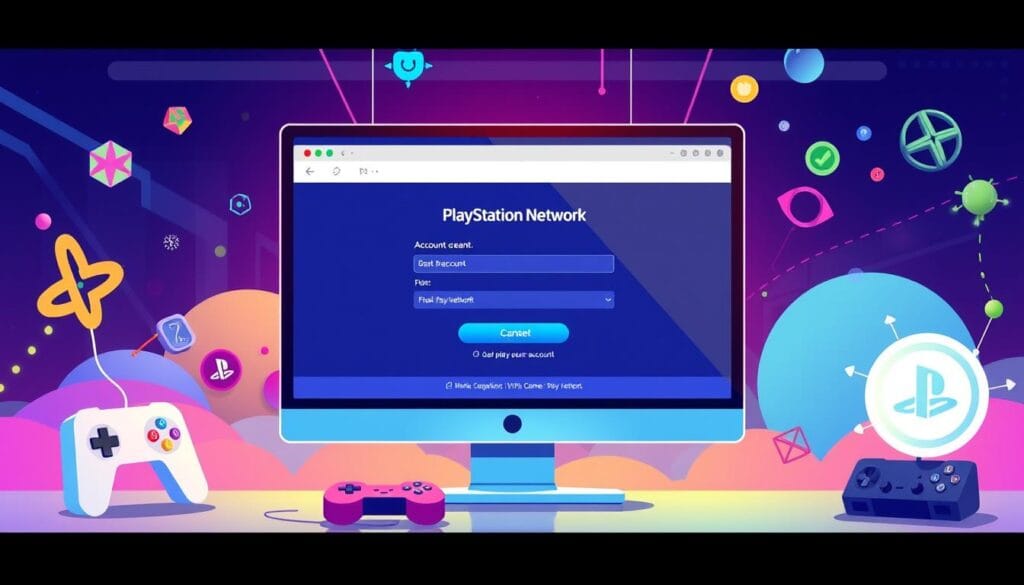
Key Takeaways
- Discover how to create a PSN account without a PlayStation console
- Understand the benefits of having a PSN account, even if you don’t own a PlayStation
- Explore the different types of PSN memberships and their features
- Learn the essential requirements for PSN account registration
- Manage your digital game library and access the PlayStation Store without a console
In this guide, we’ll explore the PlayStation Network. We’ll show you how to unlock its potential, even without a PlayStation. Get ready for a journey that will change your gaming world and open new possibilities.
Understanding PlayStation Network (PSN) Basics
The PlayStation Network (PSN) is Sony’s online gaming and digital entertainment platform. It’s the heart of Sony’s gaming world. It gives players lots of features and benefits.
What is PlayStation Network?
The PlayStation Network is a big service for PlayStation users. It lets players connect with friends, buy and download games, and play multiplayer games.
Benefits of Having a PSN Account
- Access to online multiplayer gaming
- Ability to purchase and download digital games, DLC, and other content from the PlayStation Store
- Syncing game progress and saves across multiple devices
- Receiving exclusive content, discounts, and promotions
- Connecting with friends and participating in social features
Types of PSN Memberships Available
The PlayStation Network has different membership levels for everyone:
| Membership Type | Key Features |
|---|---|
| Free PSN Account | Access to basic online features Purchase and download digital games Limited access to exclusive content |
| PlayStation Plus | Monthly free games Access to online multiplayer gaming Exclusive discounts and special offers Cloud storage for game saves |
Whether you’re a casual gamer or a hardcore fan, the PlayStation Network has something for everyone. It makes your gaming better and unlocks your Sony devices’ full potential.
Do You Need a PlayStation to Make a PSN Account
You do not need a PlayStation console to make a PlayStation Network (PSN) account. The PSN system lets you create an account easily. It’s for both console owners and those who just want to use PlayStation services online.
Even though you need a console to use most PSN features, you can still make an account without one. This makes the PlayStation world more open to everyone. It lets users enjoy the platform and its digital stuff without needing a playstation console.
Multiple Ways to Create a PSN Account
- Through the PlayStation website, allowing you to register and manage your account entirely online.
- By downloading the PlayStation App on your mobile device, which provides a convenient interface for account setup and management.
- Via the PlayStation Store, accessible on various compatible devices, where you can create a PSN account directly.
Whether you have a playstation console or not, making a PSN account is easy. It’s designed to be simple and open to everyone. This way, users can enjoy the PlayStation world as much as they want.

| Feature | With PlayStation Console | Without PlayStation Console |
|---|---|---|
| Account Creation | ✓ | ✓ |
| Access to PlayStation Store | ✓ | ✓ |
| Download and Play Digital Games | ✓ | Limited |
| Online Multiplayer | ✓ | ❌ |
Creating a PSN Account Without a Console
You don’t need a PlayStation console to create a PSN account. You can set up your PSN account through a web browser. This lets you access the PlayStation ecosystem and manage your digital games, even without a console.
Step-by-Step Web Browser Registration
To create a PSN account online, follow these easy steps:
- Visit the official PlayStation website and go to the account creation section.
- Fill out the form with your personal info, like your name, email, and username.
- Choose a strong password and confirm it.
- Enter your birthdate and where you live.
- Read and agree to the PSN terms and privacy policy.
- Complete the captcha to show you’re not a robot.
- Click “Create Account” to finish the psn account creation process.
Required Information for Account Creation
When creating your online gaming account, you’ll need to give some details:
- Full name
- Email address
- Desired username
- Secure password
- Date of birth
- Country of residence
Verification Process Explained
After you submit your playstation network registration info, you’ll get a verification email. This email has a link or code to activate your account. Once you’ve verified your account, you can start using it and exploring the PlayStation world.
Essential Requirements for PSN Registration
Creating a PlayStation Network (PSN) account is easy. But, knowing what you need before starting is key. Whether it’s a new account or moving an old one, you’ll need some basic info to sign up with Sony Entertainment Network.
You must be at least 18 to make a PSN account. This rule helps follow laws in different places. If you’re younger, a parent or guardian must create the account for you.
- Minimum age requirement: 18 years old
- Parental/guardian consent required for minors
You’ll also need to share personal details like your full name, birthdate, and email. This info helps prove who you are and sets up your PSN profile.
| Required Information | Details |
|---|---|
| Full Name | Your legal first and last name |
| Date of Birth | Your date of birth in the format MM/DD/YYYY |
| Email Address | A valid email address for account verification and communication |
Remember, creating a PSN account might also depend on where you live. Check the Sony Entertainment Network’s rules to make sure you’re good to go in your area.
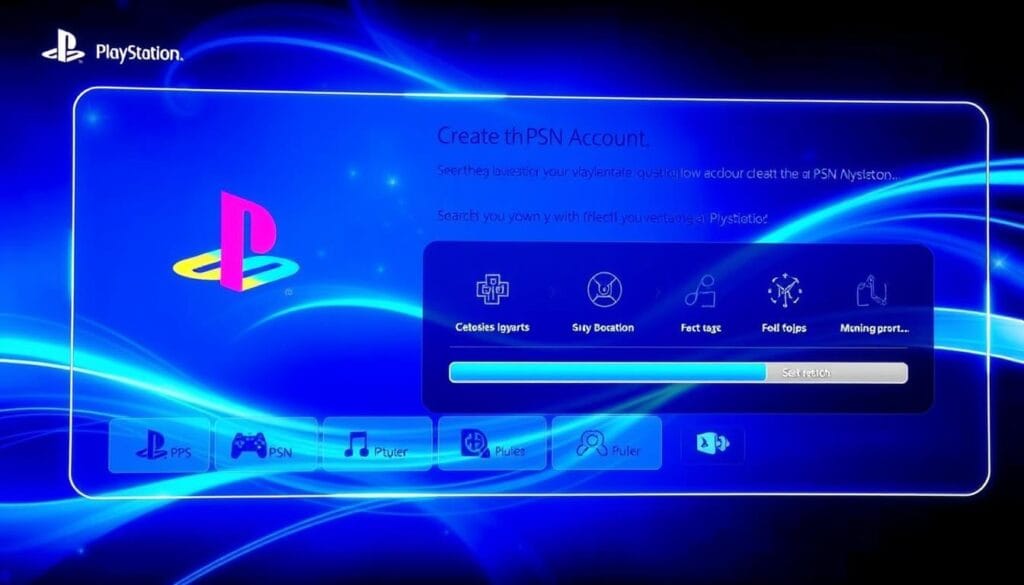
Knowing what you need for PSN account creation makes signing up easier. This way, you can enjoy all the Sony Entertainment Network and PlayStation Network has to offer without any hassle.
Managing Your Digital Game Library Without a Console
In today’s digital world, PlayStation fans can manage their games without a console. They can use the PlayStation Store to explore, buy, and keep their games. It’s all done with just a few taps on their device.
Accessing the PlayStation Store
You can get to the PlayStation Store through a web browser or a mobile app. It’s a smooth way to find and buy new games, even without a console.
Purchase and Download Options
The PlayStation Store has a huge range of digital games. You can buy games and they’ll go straight to your digital game library. Then, you can play them on any PlayStation device you like.
Library Management Features
- See and manage your whole digital game library on any device through the PlayStation Store account.
- Download and install your games on your favorite PlayStation console or device.
- Get to your game saves and progress on different devices for a smooth gaming experience.
- Get updates and alerts about new games, sales, and promotions for your PS Store account.
Using the PlayStation Store lets you manage your digital game library easily. You can play your favorite games without needing a physical console. This makes it easy to stay connected to the PlayStation world and play games anywhere, improving your gaming fun.
PSN Account Security and Privacy Settings
Keeping your PlayStation Network (PSN) account safe is key to protecting your personal info. Start with a strong, unique password. It should have uppercase and lowercase letters, numbers, and special characters. Also, turn on two-factor authentication. This adds an extra step by sending a code to your device every time you log in.
It’s important to manage your privacy settings too. This lets you control who sees your profile and game activity. You can choose to share with friends or keep your profile private. You can also stop others from messaging you or joining your games. These steps help keep your info safe and prevent unwanted contact.
Always check your account settings and security options to keep your PSN account safe. Be careful of phishing scams and never give out your login details. By focusing on security and privacy, you can enjoy the PlayStation Network safely. Your personal info and gaming activities will be well-protected.
FAQ
Do I need a PlayStation console to create a PSN account?
No, you don’t need a PlayStation console to make a PSN account. You can sign up on the PlayStation website or mobile app. You don’t need to own a console.
How do I create a PSN account without a PlayStation?
To make a PSN account without a console, follow these steps: 1. Go to the PlayStation website and find the account creation section. 2. Enter your personal info, like your name, email, and birthdate. 3. Choose a strong password and verify your account. 4. After creating your account, you can use PlayStation Network services like the Store and online gaming.
What are the benefits of having a PSN account?
A PSN account gives you access to many PlayStation services, even without a console. Key benefits include: – Access to the PlayStation Store for digital games and content – Online multiplayer gaming – Earning trophies and building a gaming profile – Exclusive PlayStation Network content and promotions – Easy integration with a console if you buy one later.
What information do I need to create a PSN account?
To create a PSN account, you’ll need: – Full name – Email address – Date of birth – Preferred username – Secure password – Payment info for the Store – Country and region – You might need more info or documents based on where you live.
Can I manage my digital game library without a PlayStation console?
Yes, you can manage your digital games without a console. With a PSN account, you can use the PlayStation Store on a web browser or the PlayStation App. This lets you buy, download, and manage games, even without a console.
How do I ensure the security of my PSN account?
To keep your PSN account safe, do these: – Use a strong, unique password – Turn on two-factor authentication for extra security – Check and update your account settings and privacy often – Watch out for phishing and suspicious activities – Keep an eye on your account for unauthorized access or transactions These steps will help protect your PSN account and your personal and payment info.
You can read more tech news by clicking here.
You can find other apps for android devices from SoluTechs in this post.
Or you can check our Play Store apps:

