Table of Contents
Introduction
Imagine settling in for a relaxing gaming session, only to be greeted by the frustrating Xbox 360 Error Code 8015d086. This error typically relates to account or login issues and can disrupt your gaming experience. Don’t worry — we’re here to help you understand and resolve this issue step-by-step. Let’s dive into the solutions to get you back to your favorite games quickly.
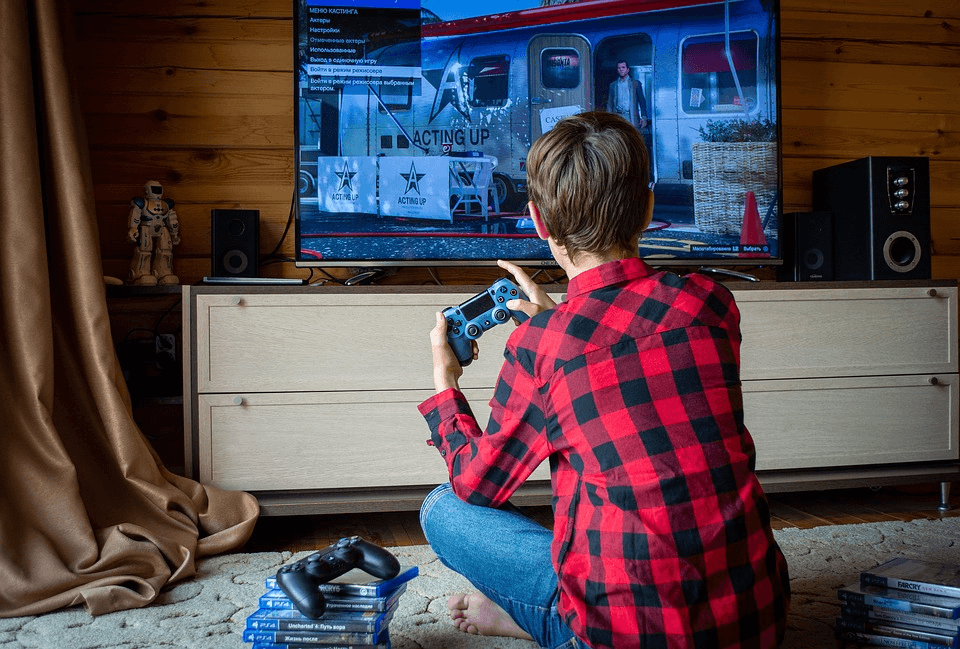
Understanding Xbox 360 Error Code 8015d086
What Does Error Code 8015d086 Mean?
- Account Login Issue: The error usually occurs due to problems with signing in to your Xbox Live account.
- Possible Causes:
- Incorrect account credentials.
- Suspicious activity or a locked account.
- Issues with two-step verification.
- Outdated system software.
Why Does This Error Occur?
- Incorrect Password or Email: Typing errors can prevent successful login.
- Account Security Lock: Microsoft may block access if it detects unusual activity.
- Two-Step Verification Conflicts: Extra security settings can cause login errors on older devices.
Step-by-Step Solutions to Fix Xbox 360 Error Code 8015d086
Solution 1: Double-Check Your Account Credentials
- Confirm you’re entering the correct email and password.
- If unsure, use the Forgot Password option on the Xbox login page.
- Update your password if needed and try signing in again.
Solution 2: Disable Two-Step Verification Temporarily
- Log in to your Microsoft account on a browser.
- Navigate to Security Settings and find the two-step verification option.
- Temporarily disable it or create an app password for the Xbox 360.
- Use the app password to log in to your console.
Solution 3: Check Your Account for Suspicious Activity
- Visit https://account.microsoft.com/security.
- Review recent activity to ensure your account hasn’t been compromised.
- If you find any suspicious activity, secure your account immediately by changing your password and enabling two-step verification.
Solution 4: Update Your Xbox 360 Console Software
- Go to Settings > System > Console Settings.
- Select System Update and check for available updates.
- Download and install the updates, then try signing in again.
Solution 5: Contact Xbox Support
- If all else fails, reach out to Xbox Support for assistance.
- Provide them with the exact error code and details of the issue.
- Follow their guidance to resolve the error.

Common Issues and Solutions Table
| Issue | Solution | Tools Needed |
|---|---|---|
| Incorrect credentials | Reset password | Microsoft account recovery |
| Two-step verification conflicts | Use app password | Browser access to account settings |
| Suspicious account activity | Secure account and change password | Security activity review tool |
| Outdated console software | Update system | Internet-connected console |
FAQ
What should I do if I forgot my Xbox Live account password?
Visit the Microsoft account recovery page and follow the steps to reset your password. Ensure you use a strong, unique password for better security.
How can I fix the error if my account is locked?
Check your email for a message from Microsoft with instructions to unlock your account. Follow the provided steps carefully to regain access.
Is it safe to disable two-step verification on my Microsoft account?
It’s safe to disable it temporarily to resolve login issues. Ensure you re-enable it after logging in to keep your account secure.
Do I need to contact Xbox Support for this error?
Only contact Xbox Support if none of the solutions provided here resolve the issue. They can assist with more complex account or system problems.
Conclusion
Xbox 360 Error Code 8015d086 can be frustrating, but it’s usually easy to fix by addressing account credentials, updating security settings, or checking for software updates. By following these steps, you’ll be back to gaming in no time. Don’t let technical hiccups ruin your gaming experience — tackle them head-on with confidence.
Found this guide helpful? Share it with fellow gamers or bookmark it for future reference. For more troubleshooting tips, visit our website or contact Xbox Support directly for personalized help.
You can read more how-to guides by clicking here.
Or you can check out our apps on the Play Store:

