Table of Contents
Do you want to learn how to share wifi password? I got you! I remember the frustration of sharing my WiFi password with guests. I had forgotten it myself. This led me to find ways to share passwords securely. In this article, I’ll show you how to share your WiFi password easily and safely.

Sharing WiFi passwords is key in today’s world. With more devices online, it’s common to share passwords. This guide will help you share your password using iOS, Android, QR codes, and more.
Whether you host often or just need to share with family, this guide is for you. It will teach you how to share your WiFi password securely and efficiently.
Key Takeaways
- Learn how to share your WiFi password securely using various methods
- Follow a step-by-step share wifi password tutorial for easy understanding
- Discover the importance of sharing WiFi passwords in modern life
- Explore the different methods of sharing WiFi passwords, including native iOS and Android features
- Understand the benefits of creating QR codes and using WiFi cards and labels for sharing WiFi passwords
- Learn how to protect your network while sharing your WiFi password with others
Why Sharing WiFi Passwords Has Become Essential in Modern Life
Every day, I use the internet on many devices. Sharing WiFi passwords is now a key part of our lives. A step by step guide for sharing wifi password helps keep all devices connected smoothly.
In today’s world, WiFi is not a luxury but a must. wifi password sharing tips are crucial for keeping all devices online. WiFi is important for work, fun, and staying in touch with family and friends.
The Growing Need for WiFi Access
More and more devices need the internet. This includes smartphones, laptops, smart home gadgets, and gaming consoles. So, sharing WiFi passwords is now a daily necessity.
Common Challenges in Password Sharing
Sharing WiFi passwords comes with its own set of challenges. Security risks and hassle are common issues. But, with the right wifi password sharing tips and a step by step guide for sharing wifi password, these problems can be solved.
Understanding WiFi Password Security Basics
Exploring WiFi password sharing, I see how vital it is to grasp the basics of security. To keep your network safe, use strong, unique passwords. Also, enable WPA2 encryption and create a guest network. These steps help block threats and keep your network secure.
Strong passwords are key to WiFi security. They should mix letters, numbers, and symbols to confuse hackers. Plus, enabling WPA2 encryption adds extra security, protecting your data. By doing these, your WiFi stays safe from harm.
Important WiFi security tips include:
- Use a unique password for your WiFi network
- Enable WPA2 encryption
- Create a guest network for visitors
- Update your WiFi router’s firmware often
By sticking to these tips, you can keep your WiFi network safe. Always use strong, unique passwords. Enable WPA2 encryption and set up a guest network. This way, your network stays protected from threats.
How to Share WiFi Password on iPhone and iOS Devices
To share your WiFi password on iPhone and iOS devices, use the built-in iOS features. This makes it easy and safe to share your WiFi password with others. Always follow good practices when sharing your WiFi password to keep your network safe.
Here are the steps to share your WiFi password on iPhone and iOS devices:
- Go to Settings and select WiFi
- Tap on the “i” icon next to your network name
- Tap on “Share Password” and enter your iPhone passcode
You can also use AirDrop to share your WiFi password with other Apple devices. It’s a quick and secure way to share your password with people nearby.
By following these steps and using iOS features or AirDrop, you can share your WiFi password safely and easily. Always keep your network secure by following good sharing practices.
Sharing WiFi Passwords on Android Devices
Exploring WiFi password sharing on Android devices is interesting. Android users can share passwords using the built-in feature or a QR code. This method is easy and keeps your WiFi safe.
For wifi password sharing tips, I suggest using a QR code. It lets you share your WiFi without showing the password. Here’s how to do it:
- Go to your Android device’s WiFi settings
- Select the network you want to share
- Tap on the “Share” button
- Choose the QR code option
These steps make it simple to share wifi password without revealing it. You can also use apps to make a QR code for your WiFi. This makes sharing even easier.

In summary, sharing WiFi passwords on Android is easy. You can use the built-in feature or a QR code. This way, you can share wifi password without revealing it and keep your internet connection safe. With these wifi password sharing tips, sharing your WiFi is simple and secure.
Visual Methods to Share Your WiFi Password
Sharing your WiFi password can be a hassle, especially with guests. But, there are easy ways to do it. Using visual methods like QR codes or WiFi cards and labels can make it more convenient and secure.
These methods let you share your WiFi password without typing it out. This is great for sharing with many people, like in an office or at a public event.
Creating QR Codes for WiFi Access
Creating QR codes for WiFi access is simple and effective. You can use a QR code generator to make a code with your WiFi network name and password. Guests can then scan the code with their smartphone to connect to your WiFi.
Using WiFi Cards and Labels
WiFi cards and labels are another way to share your WiFi password. Place them in spots like walls or tables. They offer a quick and easy way for guests to get online.
Digital Display Options
Digital signs or TVs can also display your WiFi password. This is handy for sharing with lots of people, like at a conference or meeting.
| Method | Description |
|---|---|
| QR Codes | A simple and effective way to share your WiFi password |
| WiFi Cards and Labels | A quick and easy way for guests to access your WiFi network |
| Digital Display Options | A useful way to share your WiFi password with a large number of people |
Smart Home Integration for WiFi Password Sharing
Smart home devices are getting more common. They make it easy to share your WiFi password securely. You can use voice assistants like Amazon Alexa or Google Assistant. They let you share your WiFi password with guests just by using voice commands.
Smart home hubs are another great option. They connect to your WiFi network and let you share your password with other devices. This way is not only easy but also keeps your network safe. It lets you decide who can join your network.
Smart home integration for WiFi password sharing has many benefits. Here are a few:
- Convenience: It’s easy to share your WiFi password with guests without giving it to them directly.
- Security: Smart home devices help you control who can access your network, keeping it safe.
- Ease of use: Smart home devices are designed to be simple to use, making it easy to share your WiFi password.
Using smart home devices to share wifi password securely makes it simple for guests to connect. It also helps you keep control over who can access your network. In today’s world, it’s important to share your WiFi password securely and with respect for your guests.
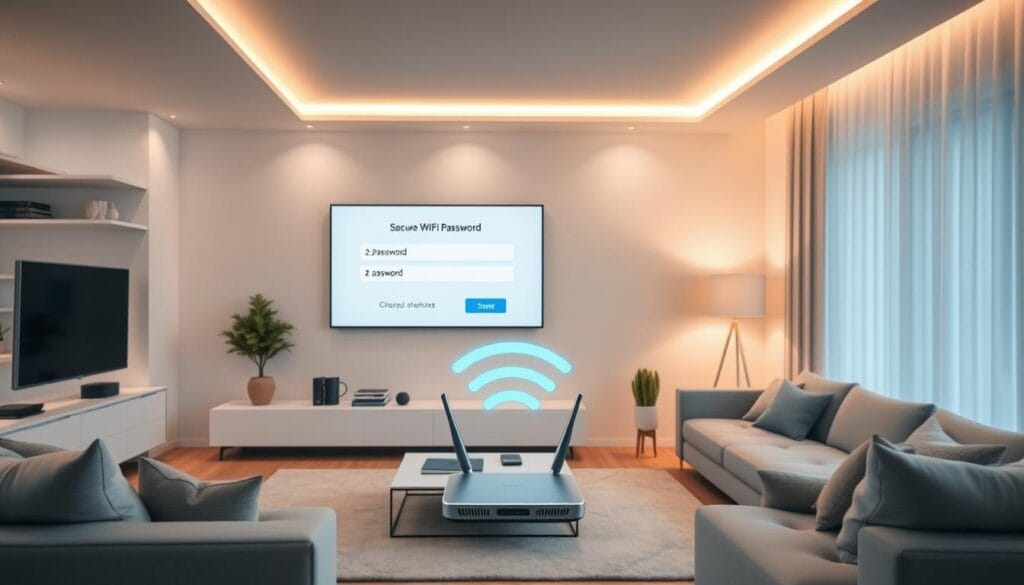
Secure Methods to Share WiFi Password with Guests
Sharing WiFi passwords with guests must be done securely. To keep your network safe, use methods that protect it. One way is to create a guest network. This lets visitors use the internet without getting into your main network. You can find a share wifi password tutorial to help you set up a guest network.
Another option is to use temporary access solutions. This means setting up a WiFi network that only lasts for a short time. This way, guests can only use your network for a limited time. For more on this, check out a how to share wifi password guide for step-by-step help.
Secure WiFi Password Sharing Methods
- Creating a guest network to separate guest traffic from your main network
- Using temporary access solutions to limit guest access to your network
- Utilizing password management tools to securely store and share WiFi passwords
Using these secure methods keeps your WiFi safe while letting guests online. Always update your WiFi password and use strong, unique ones to keep it secure. For more tips on sharing your WiFi password safely, look at a share wifi password tutorial for detailed advice.
Common WiFi Password Sharing Mistakes to Avoid
Sharing WiFi passwords can be tricky. One big mistake is using weak passwords. Weak passwords are easy to guess or hack. This lets unauthorized people into your network. Always use strong and unique passwords for your WiFi.
Another error is not turning on WPA2 encryption. WPA2 encryption keeps your network safe from unwanted access. Always enable WPA2 encryption on your router. For easy sharing, try creating a guest network or using a password manager.
Here are some tips for sharing WiFi passwords safely:
- Use strong and unique passwords for your WiFi network
- Enable WPA2 encryption on your router
- Create a guest network for visitors
- Use a password manager to generate and store complex passwords
By following these tips, you can keep your WiFi network safe. Always use easy ways to share your password, like a guest network or a password manager. This will help protect your network from unauthorized access.
Advanced Tips for Network Administrators
Managing WiFi passwords can be tough for network administrators. It’s key to share passwords securely. This means using strong, unique passwords and updating them regularly.
Network administrators can use advanced tools for this. These tools help manage WiFi passwords from one place. They offer features like:
- Multi-device management
- Automated password updates
- Secure password storage
Using these tools and following best practices keeps WiFi networks safe. It stops unauthorized access and protects data. Network administrators should also think about using separate networks for different devices or VPNs.
These advanced tips make WiFi networks secure and easy to manage. They boost productivity and lower security risks. By following best practices and using the right tools, network administrators can keep their networks safe from unauthorized access.
Future of WiFi Password Sharing Technology
WiFi password sharing technology is changing fast. We’re seeing more use of biometric authentication and AI in password management. This means we’ll have safer and easier ways to share WiFi passwords. To keep up, users need to stay informed about the latest tech.
A share wifi password tutorial can help you learn about these new methods. Some exciting future changes include:
- Biometric authentication methods, such as facial recognition or fingerprint scanning
- Artificial intelligence-powered password management systems
- More secure and convenient methods for sharing WiFi passwords, such as QR code-based sharing
These advancements will make sharing WiFi passwords safer and easier. By keeping up with these changes, users can use the best methods available.
Conclusion
Sharing your WiFi password securely is key in today’s world. This guide offers practical tips to keep your network safe. It also makes it easy for family, friends, and guests to connect.
Remember, sharing wifi password securely is about more than just your network. It’s also about respecting others’ privacy and security. Good wifi password sharing etiquette builds trust and responsible tech use in your community.
As we depend more on WiFi, learning to share passwords securely becomes even more important. Stay informed and proactive to enjoy a connected home or office safely. Follow these tips to become a WiFi sharing pro.
FAQ
How can I easily share my WiFi password with others?
You can share your WiFi password in several ways. Use your iPhone or Android’s built-in features, create a QR code, or use WiFi cards and labels. I’ll show you how to do these in the next sections.
How can I share my WiFi password securely?
To share your WiFi password safely, use strong, unique passwords. Also, enable WPA2 encryption and set up a guest network. I’ll share the basics of WiFi password security and how to share it safely.
How do I share my WiFi password without revealing it?
You can share your WiFi password without showing it. Use QR codes, WiFi cards, or smart home integration. I’ll explain these methods and give tips on keeping your password private.
What are the common mistakes to avoid when sharing my WiFi password?
Avoid weak passwords, not using WPA2 encryption, and not setting up a guest network. I’ll talk about these mistakes and how to avoid them to keep your WiFi safe.
How can network administrators manage WiFi passwords effectively?
Managing WiFi passwords can be tough for network admins. I’ll share advanced tips, like enterprise-level password management and strategies for managing multiple devices. This will help admins keep their WiFi networks secure and well-managed.
You can read more how-to guides by clicking here.
Or you can check out our apps on the Play Store:

