Table of Contents
Do you want to know how to tell if a motherboard is high end? I’ve always been into computer hardware, and the motherboard is key. It’s not always in the spotlight, but it’s crucial. So, what makes a motherboard go from basic to top-notch? In this guide, I’ll show you what makes a motherboard stand out.
Let’s explore the details that make a motherboard truly special. It’s time to get into the heart of what makes a motherboard great.

Key Takeaways
- Discover the hallmarks of a premium motherboard, including build quality, power delivery, and PCB design.
- Understand the importance of advanced chipset features and how they impact system performance.
- Learn about the connectivity and expansion options that set high-end motherboards apart.
- Explore the overclocking capabilities and BIOS features that enable enthusiasts to push their systems to the limit.
- Delve into the world of advanced cooling solutions and thermal management for optimal system stability.
Understanding Premium Motherboard Characteristics
The motherboard is key in building a top-notch computer. Brands like ASUS, Gigabyte, and MSI focus on quality, features, and performance. These motherboards are built to last and perform well.
Build Quality and Component Grade
Top motherboards are made with durable materials and high-quality parts. They have strong power systems, multi-layer PCBs, and top-notch capacitors and mosfets. This ensures they work well for a long time, even when pushed hard.
Power Delivery System Quality
The power delivery system is crucial for a motherboard’s performance. High-end models have advanced power designs. They use digital controllers, large heatsinks, and strong power phases for reliable power to the CPU and other parts.
PCB Layer Count and Thickness
Premium motherboards have advanced PCBs with more layers and thickness. This improves signal quality, reduces EMI, and makes the board more stable. The extra layers and thickness also help with heat dissipation and structural strength.
| Feature | Budget Motherboard | Premium Motherboard |
|---|---|---|
| Build Quality | Basic components, less durable | High-quality components, robust construction |
| Power Delivery | Simpler, less efficient power phases | Advanced multi-phase power design, superior components |
| PCB Design | Fewer layers, thinner PCB | Higher layer count, thicker PCB for better signal integrity |
Knowing these features helps you spot the best motherboards. They offer top build quality, power delivery, and PCB design. These features boost your PC’s performance and lifespan.
How to Tell if a Motherboard is High End
Figuring out if a motherboard is high-end is key to building a top-notch computer. Knowing what makes a motherboard premium helps you choose the right one for your needs and budget. Let’s look at the main things to check when deciding if a motherboard is high-end.
Chipset and Architecture
The chipset tells you a lot about a motherboard’s quality and what it can do. Look for the newest and best chipsets from Intel or AMD. These chipsets bring better features, power use, and support for new tech like PCIe 5.0 or DDR5 memory.
Power Delivery System
The motherboard’s power delivery system, or VRM, is crucial for overclocking and stability. High-end boards have strong VRMs with more phases, bigger heatsinks, and top-notch MOSFETs and capacitors.
Expansion Slots and Connectivity
A good motherboard has lots of expansion slots, like PCIe and M.2, for fast graphics cards and storage. It should also have many connectivity options, like USB 3.2 Gen 2 or Thunderbolt 3/4, for future-proofing.
Cooling Solutions
Top motherboards have cool features to keep them running smoothly, even when they’re working hard. Look for big VRM heatsinks, heat pipes, and special headers for coolers.
By focusing on these important points, you can find a high-end motherboard that meets your needs for a powerful computer.
| Feature | High-End Motherboard | Entry-Level Motherboard |
|---|---|---|
| Chipset | Latest generation, flagship models | Previous generation, mid-range models |
| Power Delivery | Robust VRM with high-quality components and advanced cooling | Basic VRM design with fewer power phases |
| Expansion Slots | Multiple PCIe 5.0 and M.2 slots for high-performance components | Limited PCIe and M.2 slots, often previous generation standards |
| Connectivity | Abundant USB 3.2 Gen 2, Thunderbolt, and high-speed networking | Basic USB 3.0 and Ethernet connectivity |
| Cooling | Advanced heatsinks, heatpipes, and dedicated cooling headers | Basic passive heatsinks for VRM and chipset |
Advanced Chipset Features and Performance
High-end motherboards rely heavily on their chipsets for performance. The latest chipsets from Intel and AMD bring new features. These features boost your computer’s capabilities.
Latest Generation Chipsets
Chipsets like Intel’s Z690 and AMD’s X570 are the latest. They support the newest processors. This means your computer will run faster and smoother.
Memory Support and Capabilities
- Top motherboards have great memory support. They can handle DDR4 or DDR5 RAM.
- The chipset’s memory controllers improve memory speed and reduce latency. This boosts system performance.
- More memory channels and capacities mean better system throughput. This is thanks to multi-channel memory configurations.
Multi-GPU Configuration Options
High-end chipsets support multiple graphics cards. This is great for gamers and content creators. It helps with graphics-intensive tasks.
| Feature | Intel Z690 | AMD X570 |
|---|---|---|
| Processor Support | 12th Gen Intel Core | AMD Ryzen 5000 Series |
| Memory Support | DDR5 up to 5600 MHz | DDR4 up to 3200 MHz |
| Multi-GPU Support | 2-Way NVIDIA SLI, 3-Way AMD Crossfire | 2-Way AMD Crossfire |
Knowing about high-end motherboard chipsets helps you choose the right one. Look for the best motherboard chipset performance and high-end motherboard brands for your needs.

Premium Connectivity and Expansion Options
High-end motherboards offer impressive connectivity and expansion features. These features boost your system’s functionality and prepare it for future upgrades. They ensure you can easily add the latest hardware and devices.
One key feature is the many PCIe slots. These slots let you install powerful graphics cards and fast storage devices. This unlocks your high-end motherboard‘s full potential. Many top motherboards have multiple PCIe x16 slots for better gaming and content creation.
| Feature | Benefit |
|---|---|
| Thunderbolt 4 Ports | Blazing-fast data transfer speeds up to 40Gbps, supporting high-end peripherals and external storage |
| Wi-Fi 6E Connectivity | Cutting-edge wireless technology with increased bandwidth, lower latency, and improved range |
| 10Gb Ethernet | Superfast wired networking for unparalleled internet speeds and seamless data transfers |
High-end motherboards also have advanced connectivity like Thunderbolt 4, Wi-Fi 6E, and 10Gb Ethernet. These options let you use your system to its fullest. Whether you’re moving big files, streaming, or gaming online, you’ll enjoy fast and smooth performance.
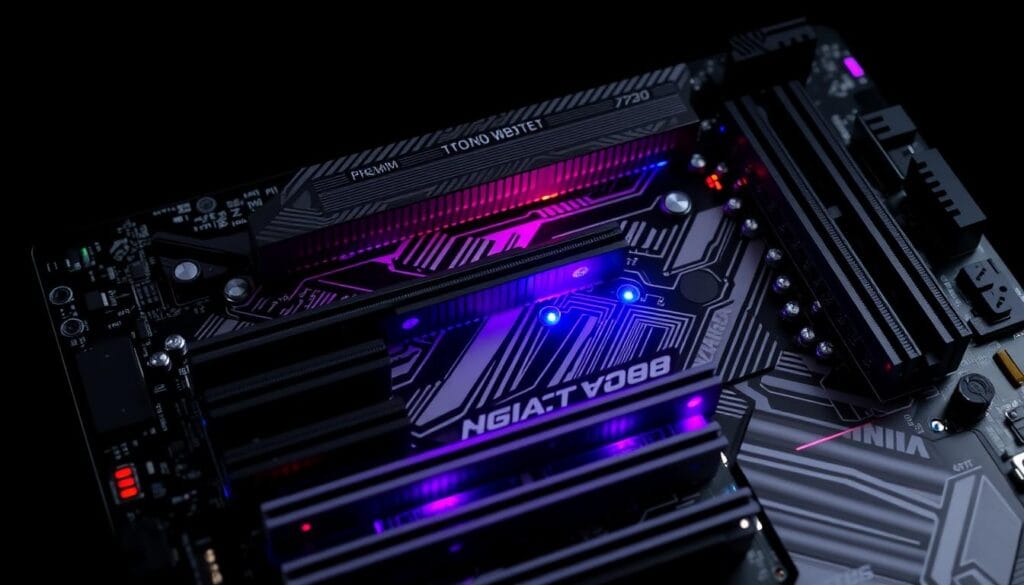
With these premium features, a high-end motherboard greatly enhances your computing experience. It’s a smart choice for those looking for a system that’s ready for the future and versatile.
Overclocking Capabilities and BIOS Features
High-end motherboards are made to perform well and be customizable. They have advanced overclocking features. This lets users push their system’s limits. The key is the motherboard’s power delivery and BIOS.
VRM Design and Power Phases
Premium motherboards have a strong power delivery system, called the voltage regulator module (VRM). It gives clean, stable power to the CPU. This lets users overclock more. High-end VRMs have more power phases for efficient power delivery.
BIOS Interface and Features
Motherboard makers work hard on their BIOS interfaces for enthusiasts. These BIOS menus have many tuning options. Users can adjust CPU multipliers, voltages, memory timings, and more. The layout and features of high-end BIOS make overclocking easy.
Memory Overclocking Support
The memory subsystem is key to system performance. High-end motherboards support memory overclocking well. They offer options to increase memory frequency, tighten timings, and use memory training algorithms for stability.
Choosing a motherboard with great overclocking and BIOS features unlocks your system’s full potential. It lets you customize performance to your needs. This is what premium motherboards offer, for power users and enthusiasts.
| Feature | Standard Motherboard | High-End Motherboard |
|---|---|---|
| VRM Design | Basic power delivery | Robust, high-quality power phases |
| BIOS Interface | Limited overclocking options | Comprehensive, user-friendly overclocking controls |
| Memory Overclocking | Moderate memory frequency support | Advanced memory overclocking capabilities |
Advanced Cooling Solutions and Thermal Design
High-end motherboards rely on advanced cooling solutions for top performance. These features use innovative designs to manage heat well. This keeps temperatures low, even when the system is working hard.
Heat pipe technology is a key feature in top motherboards. These metal pipes move heat from important parts to a bigger cooler. This keeps the system running smoothly and prevents it from slowing down due to heat.
Dedicated M.2 heatsinks are also common in high-end motherboards. They keep M.2 SSDs cool, ensuring they work well and last longer. This lets users get the most out of their storage solutions.
Premium motherboards also have active cooling for the power delivery system (VRM). This system keeps the VRM cool, even during heavy use or overclocking. It uses fans or liquid cooling to do this.
| Cooling Feature | Benefits |
|---|---|
| Heat Pipe Technology | Efficient heat transfer from critical components, ensuring reliable operation and preventing thermal throttling. |
| M.2 Heatsinks | Maintain optimal temperature range for M.2 SSDs, preserving performance and longevity. |
| Active VRM Cooling | Prevent the power delivery system from becoming a thermal bottleneck, supporting overclocking and high-performance scenarios. |
High-end motherboards focus on cooling and stability. They are perfect for those who need the best performance. This makes them great for enthusiasts, content creators, and power users.
Conclusion
High-end motherboards stand out with their many features. They have better build quality and power systems. They also offer advanced chipsets and lots of connectivity options.
These motherboards meet the needs of those who need a lot from their systems. They support advanced memory and can handle multiple GPUs. They also have great overclocking and cooling features.
To spot a high-end motherboard, look at its build, power, chipset, and connectivity. Also, check its overclocking and cooling. Knowing these helps you choose the right motherboard. It ensures your system runs at its best.
FAQ
What are the key features that distinguish a high-end motherboard?
High-end motherboards stand out with their top-notch build quality and advanced power systems. They also have high-grade components and more connectivity options. These features boost performance, overclocking, and system stability.
How can I tell if a motherboard has a high-quality power delivery system?
A good power delivery system is key in a high-end motherboard. Look for a robust VRM design with many power phases and good heatsinks. Also, check for premium MOSFET components. These ensure stable power to the CPU for better overclocking.
What are the benefits of a motherboard with a higher PCB layer count?
Motherboards with 6 to 8 PCB layers are considered premium. They offer better signal integrity, power delivery, and thermal management. This means improved system performance and stability.
How do I identify the latest generation chipset on a high-end motherboard?
The chipset shows a motherboard’s performance level. High-end boards have the newest Intel or AMD chipsets. These support the latest processors, memory, and connectivity. Keeping up with chipset updates is key to finding a premium motherboard.
What are the advantages of a motherboard with extensive expansion slot options?
High-end motherboards have many expansion slots. This includes PCIe x16 slots for graphics cards, PCIe x1 slots for other cards, and M.2 slots for fast SSDs. This flexibility allows for customization and future upgrades, making the motherboard versatile.
How can I assess a motherboard’s overclocking capabilities?
Look for advanced VRM designs and high power phase counts in high-end motherboards. Also, check for detailed BIOS interfaces and memory overclocking support. These features help enthusiasts safely push system performance through overclocking.
What kind of advanced cooling solutions do premium motherboards offer?
Premium motherboards have advanced cooling solutions for better thermal management. They may include heatsinks for VRM and M.2 slots, heat pipe designs, and active cooling for critical components. Good cooling is crucial for stability, especially when overclocking.
You can read more how-to guides by clicking here.
Or you can check out our apps on the Play Store:

