Table of Contents
Have you noticed your iPad battery draining faster than usual? Maybe it shuts off unexpectedly, even when the battery indicator shows a decent charge. If this sounds familiar, it might be time to explore replacing your iPad’s battery. The process, while essential for keeping your device functional, can seem daunting. However, understanding the costs, options, and best practices for battery care can save you money and extend the life of your iPad.
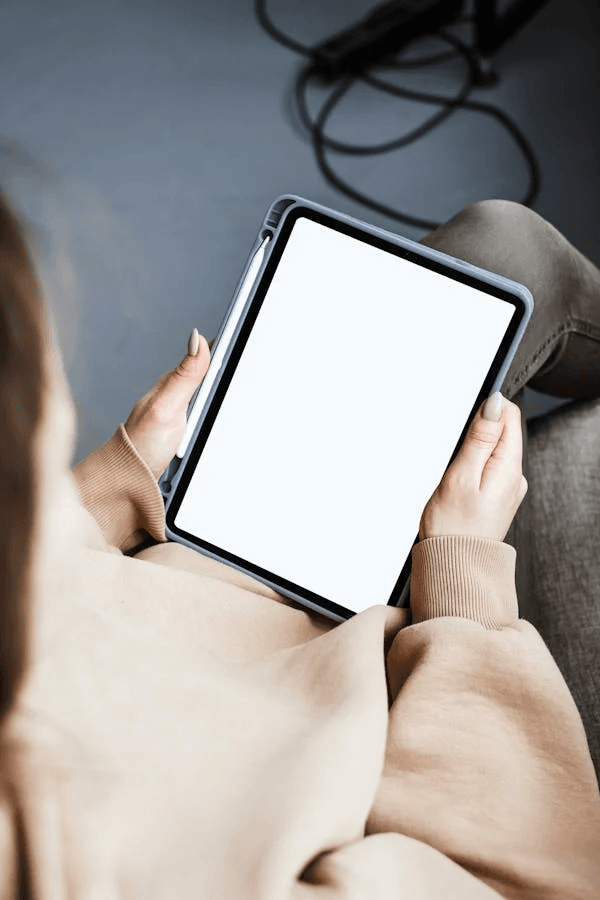
This guide dives into everything you need to know about iPad battery replacement costs, so you can make an informed decision without feeling overwhelmed.
Why You Might Need to Replace Your iPad Battery
Signs Your iPad Battery Needs Attention
Your iPad’s battery isn’t meant to last forever. Over time, you might notice the following issues:
- Short Battery Life: Even after a full charge, your iPad dies quickly.
- Random Shutdowns: Your device powers off unexpectedly.
- Inaccurate Battery Percentage: The charge level jumps or fluctuates oddly.
- Overheating: Your iPad gets unusually hot, even with light use.
Common Causes of Battery Problems
While age is a natural factor, other issues can accelerate battery wear:
- Heavy Usage: Running power-hungry apps frequently.
- Improper Charging Habits: Using unofficial chargers or letting the battery completely drain too often.
- Environmental Factors: Extreme temperatures can harm battery health.
How Much Does iPad Battery Replacement Cost?
Apple’s Official Pricing
Apple offers a straightforward solution for battery replacements. Here’s an overview of their pricing structure based on the iPad model:
| iPad Model | Apple Battery Replacement Cost |
|---|---|
| iPad (9th Generation) | $99 |
| iPad Air | $119 |
| iPad Pro | $129 |
If your device is still under AppleCare+, the replacement might even be free, as long as it qualifies under warranty conditions.
Out-of-Warranty Costs
For devices outside of Apple’s warranty, the cost can rise. This includes not just the battery itself but also the labor fees for installation. Expect to pay the amounts listed above for most standard models.
Factors Affecting iPad Battery Replacement Costs
Warranty Coverage
If you’ve purchased AppleCare+ with your iPad, the cost for a battery replacement is significantly lower—or possibly free. Check your coverage details before proceeding.
Service Provider Options
You’re not limited to Apple for battery replacements. Authorized service providers and third-party repair shops often offer competitive pricing. However, be cautious:
- Authorized Providers: They use genuine Apple parts but may charge slightly less than Apple.
- Third-Party Shops: These can be cheaper, but there’s a risk of using lower-quality components.
Regional Price Differences
Where you live can impact the overall cost. Prices in metropolitan areas might be higher than in smaller towns due to labor costs and availability of parts.
DIY iPad Battery Replacement: A Risky Proposition
If you’re tech-savvy, replacing the battery yourself might seem like an appealing way to save money. But before you go down this route, consider the following:
Pros of DIY Replacement
- Cost Savings: A battery replacement kit is usually cheaper than professional services.
- Learning Experience: If you enjoy tinkering, this can be a fulfilling project.
Cons of DIY Replacement
- Complexity: iPads are not designed to be easily opened, and you risk damaging the screen or other components.
- Warranty Void: Any attempt to open the device yourself will void existing warranties.
- Safety Concerns: Mishandling a lithium-ion battery can lead to overheating or even fires.
Steps for DIY Replacement
- Purchase a compatible battery replacement kit.
- Follow a detailed online guide.
- Use appropriate tools to carefully remove the old battery and install the new one.
How to Extend the Life of Your iPad Battery
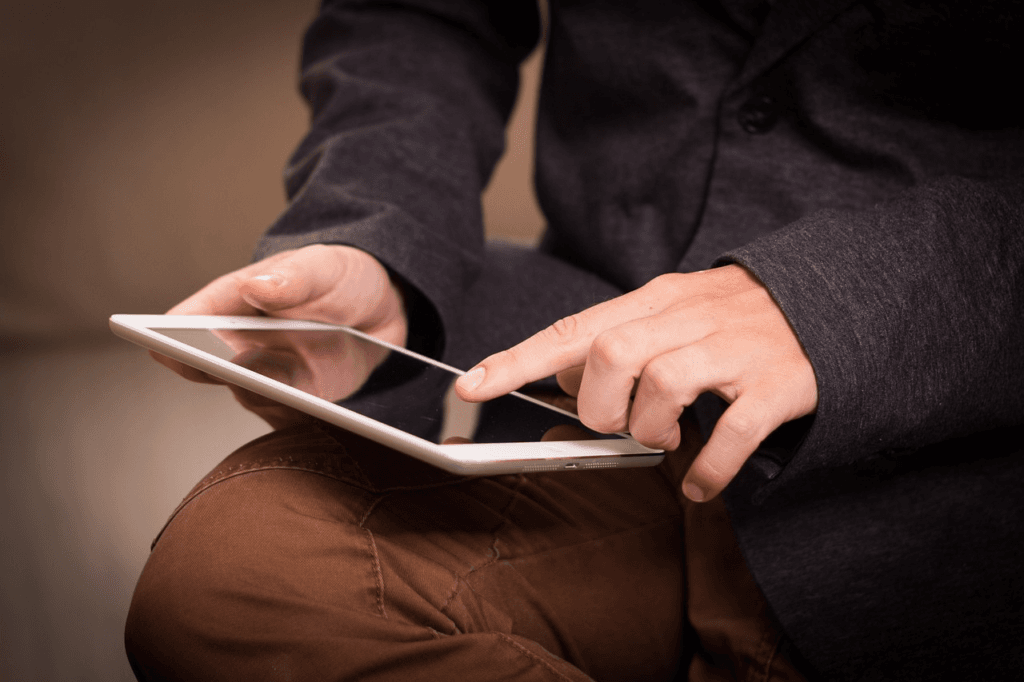
Charging Best Practices
Proper charging habits can make a big difference in your battery’s longevity:
- Avoid Overcharging: Unplug your device once it reaches 100%.
- Use Official Chargers: Third-party chargers might not provide consistent voltage, harming the battery.
- Don’t Fully Drain: Recharge when the battery hits 20-30% to avoid unnecessary strain.
Tips for Reducing Battery Drain
Adopting these habits can help maintain your iPad’s battery health:
- Reduce screen brightness.
- Close apps you’re not actively using.
- Turn off unnecessary features like Bluetooth and Background App Refresh.
Benefits of Regular Maintenance
Keeping your battery in good shape doesn’t just save money—it ensures that your iPad performs at its best, whether you’re streaming, working, or browsing.
FAQs About iPad Battery Replacement Cost
How much does it cost to replace an iPad battery?
For most models, Apple charges between $99 and $129. Prices may vary for third-party services or depending on your location.
Can I replace my iPad battery myself?
Yes, but it’s a complex process that requires specific tools and expertise. Mishandling can damage your iPad or void its warranty.
How long should an iPad battery last?
Under normal use, an iPad battery can last 3–5 years before showing significant wear.
Is it worth replacing the iPad battery?
If your iPad is otherwise functional, replacing the battery is often more cost-effective than buying a new device.
Conclusion: Is Replacing Your iPad Battery Worth It?
A worn-out battery doesn’t mean it’s time to say goodbye to your iPad. With options ranging from Apple’s official service to third-party providers, you can find a solution that fits your budget and needs. If you’re comfortable with a bit of DIY work, that’s an option too—just proceed with caution.
Taking care of your iPad battery ensures you get the most out of your device for years to come. So, don’t wait until your battery fails completely. Explore your options today and keep your iPad running like new!
Found this guide helpful? Share it with friends who might benefit from these tips, or leave a comment with your experience. For more tech insights and solutions, subscribe to our social media!
You can learn more about mobile device reviews by clicking here.
Or you can check out our apps on the Play Store:

