Table of Contents
Why Nintendo Logo Guidelines Matter
Nintendo Logo Guidelines? The Nintendo logo is iconic, representing decades of gaming history and innovation. Proper use of this logo ensures brand consistency and preserves its identity. Whether you’re a designer, marketer, or fan creating custom content, understanding Nintendo’s logo guidelines is crucial. This article breaks down everything you need to know to get it right.
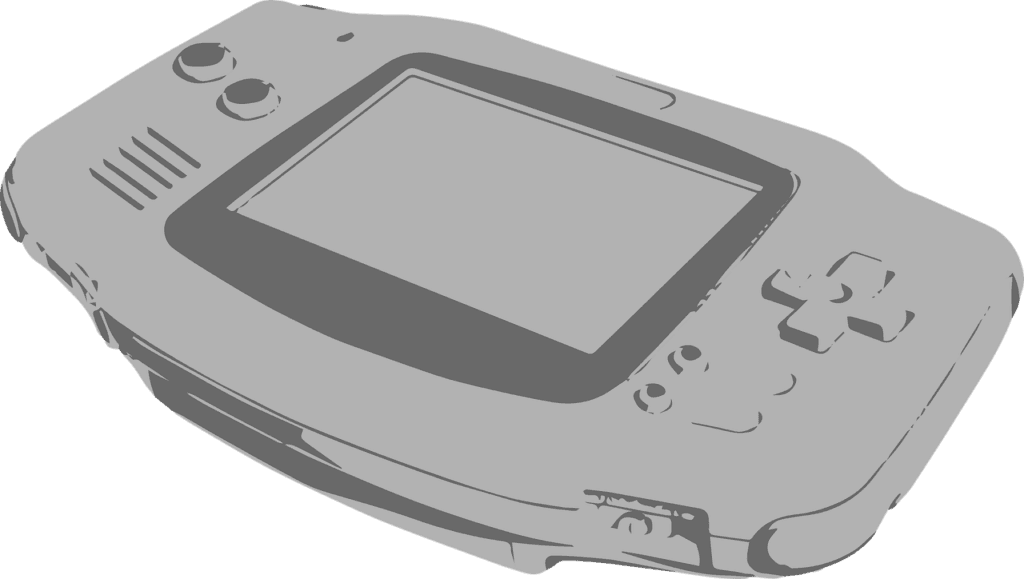
Official Nintendo Logo Usage Rules
Protecting the Integrity of the Brand
- Do Not Alter the Logo: Avoid changing colors, proportions, or adding effects. Altering the logo undermines its professional look and can confuse viewers.
- Use Approved Versions: Always use the official logo files provided by Nintendo. These files are optimized for both digital and print use.
- Maintain Clear Space: Ensure there’s sufficient space around the logo to enhance visibility and avoid visual clutter.
Tip: For the latest branding rules, check Nintendo’s official resources. Misuse can lead to copyright issues.
Approved Color Palette for the Nintendo Logo
Keeping Colors Consistent
Primary Colors
The Nintendo logo is most often seen in its iconic red-and-white scheme. Using the correct shades ensures brand recognition and consistency across platforms.
- Red: HEX #E60012 (RGB 230, 0, 18)
- White: Used for the logo on darker backgrounds.
Secondary Colors (Limited Use)
For specific applications, Nintendo permits grayscale versions of the logo. These variants are ideal for monochrome printing or understated designs.
- Grayscale: #000000 (Black) or #FFFFFF (White).
| Logo Type | Color | HEX Code |
|---|---|---|
| Primary Logo | Red & White | #E60012 |
| Monochrome Logo | Grayscale | #000000/#FFFFFF |
Example: The grayscale logo might be used for official documents like contracts or press releases.
Placement Guidelines
How to Position the Nintendo Logo
Clear Space Rules
- To maintain visual balance, leave at least 10% of the logo’s width as clear space around all sides. This ensures the logo stands out and remains legible.
Incorrect Placements
- Avoid placing the logo over busy or patterned backgrounds, as this diminishes readability.
- Do not rotate, tilt, or distort the logo. It should always remain upright and unaltered.
Correct Placements
- Use the logo on flat, high-contrast backgrounds for maximum visibility. For example, place the red logo on a white background or the white logo on a black background.
Pro Tip: When in doubt, refer to Nintendo’s examples of approved logo placements in their branding guide.

Using the Nintendo Logo in Digital Media
Optimizing for Websites and Apps
Logo Sizes
- Ensure the logo maintains clarity across all screen resolutions. For mobile apps, use a resolution of at least 300 DPI.
- Resize proportionally to prevent distortion.
Background Considerations
- Always use a solid-color background behind the logo in digital formats. Transparent backgrounds are acceptable for overlays but require high contrast.
Using the Nintendo Logo in Print Media
Guidelines for Physical Materials
Material-Specific Adjustments
- For glossy finishes, use the red logo to enhance vibrancy.
- For matte finishes, grayscale logos work better to avoid reflections.
Placement on Merchandise
- Ensure the logo isn’t obscured by zippers, seams, or other design elements.
- Merchandise must follow strict licensing rules. Unauthorized use is prohibited.
Common Mistakes to Avoid
What Not to Do
- Adding Shadows or Gradients: The Nintendo logo must remain flat for simplicity and consistency.
- Changing Font or Text: The logotype is a carefully crafted design that must not be altered.
- Using Unauthorized Colors: Stick to the approved palette to maintain brand integrity.
Reminder: Misuse of the Nintendo logo can lead to legal repercussions, including cease-and-desist orders.
Frequently Asked Questions
FAQ About Nintendo Logo Guidelines
Can I use the Nintendo logo in my fan art?
Nintendo permits fan art under specific conditions. You must not use the logo for commercial purposes without prior approval.
Where can I download official Nintendo logo files?
Official logo files are available on Nintendo’s branding or press resource websites. These files are free for approved uses.
Can I change the color of the logo to match my design?
No. The approved red, white, and grayscale variants must be used to ensure consistency.
Is it okay to resize the logo?
Yes, as long as the proportions remain consistent. Stretching or compressing the logo is prohibited.
What legal steps can Nintendo take for logo misuse?
Nintendo actively protects its intellectual property. Misuse may result in legal action, including fines or takedowns.
Historical Insights: The Evolution of the Nintendo Logo
A Legacy of Iconic Design
The Nintendo logo has undergone various transformations since the company’s inception in 1889. Initially a playing card company, Nintendo introduced its first recognizable logo in the 1960s.
- 1960s-1980s: The logo featured bold, black letters.
- 1980s-Present: The red-and-white design became synonymous with gaming excellence.
Fun Fact: The red hue of the current logo was chosen to evoke passion and energy, aligning with Nintendo’s innovative spirit.
Conclusion: Upholding Nintendo’s Legacy
Using the Nintendo logo responsibly not only respects their brand but also strengthens the gaming community’s image. By adhering to these guidelines, you ensure that Nintendo’s iconic identity remains intact. Proper logo use enhances your credibility and builds trust with audiences.
Remember, these guidelines are not just rules—they’re a way to celebrate Nintendo’s rich history and enduring impact on the gaming world. Ready to create amazing content? Keep these rules in mind and design responsibly!
Have questions about Nintendo’s branding guidelines? Share your thoughts or experiences in the comments below. Let’s discuss how to celebrate gaming while respecting its legacy!
You can read more how-to guides by clicking here.
Or you can check out our apps on the Play Store:

